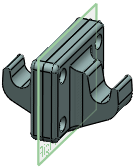Mirroring a Feature | |
| |
- From the section of the action bar, click Mirror
 .
. - Optional. Click Body Selection
 to mirror bodies.
to mirror bodies. - For Mirror Plane Selection
 , perform one of the following actions:
, perform one of the following actions:- Click in Mirror Plane Selection and select a planar face or reference plane in the work area.
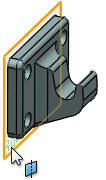
- Click Reference Plane
 to create a mirror plane.
to create a mirror plane.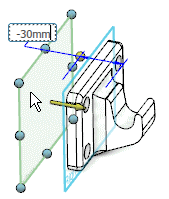
- Click in Mirror Plane Selection and select a planar face or reference plane in the work area.
- Select the features to mirror.
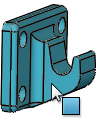
- Click
 .
.