-
From the section of the action bar, click Move Face
 . .
-
In the Move Face dialog box, select faces to move in the Faces to move
 box. box.
-
Drag the Robot handles or enter values to relocate the faces.
- Optional:
Click Offset
 to offset the selected faces. Drag the offset handle in the work area or enter an offset distance in the dialog box. to offset the selected faces. Drag the offset handle in the work area or enter an offset distance in the dialog box.
- Optional: Click Copy
 to keep a copy of the moved faces in the tree.
to keep a copy of the moved faces in the tree. - Optional:
Click Align Robot
 to align Robot axes with selections. to align Robot axes with selections.
| Option | Description |
|---|

|
U-Axis. Aligns the Robot u-axis with your selection. |

|
V-Axis. Aligns the Robot v-axis with your selection. |

|
W-Axis. Aligns the Robot w-axis with your selection. |
-
Click
 when finished with the Move Face command. when finished with the Move Face command.
|
 .
.
 box.
box.
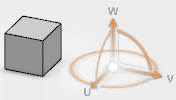
 to offset the selected faces. Drag the offset handle in the work area or enter an offset distance in the dialog box.
to offset the selected faces. Drag the offset handle in the work area or enter an offset distance in the dialog box.
 to keep a copy of the moved faces in the tree.
to keep a copy of the moved faces in the tree.  to align Robot axes with selections.
to align Robot axes with selections.



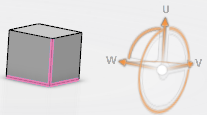
 when finished with the Move Face command.
when finished with the Move Face command.