- From the section of the action bar, click Reference Plane
 . . - Select the items that define the plane. For example: faces, edges, or sketch entities.
Depending on your selections, various handles, dimension and selection boxes might appear in the dialog box. - To reposition the reference plane:
- Drag the arrow handle.
- Click the dimension field and enter a value.
- To resize the preview of the plane, edit the feature and then drag the circle handles.
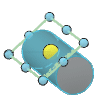 Note:
If a multisolution option appears, you can click through the offerings to view or select other solutions.
- Click
 . .
|