- From the section of the action bar, click Scale
 . . - Select one or more bodies to scale. You can preselect bodies to scale before starting the scale tool.

- Specify the Scale Center:
| Option | Description |
|---|
 | Body Centroid. Scales about the center of gravity of the selected bodies.

|
|---|
 | Origin. Scales about the origin of the active model.

|
|---|
 | Selected Vertex. Scales about the point that you define by dragging the vertex of the triad.

|
|---|
 | XYZ. Scales about the point that you define by entering values for X, Y, and Z, which represent the X, Y, and Z distances from the origin for the scale center.

|
|---|
 | Local Centers. Scales each of the selected bodies about its center of gravity. |
|---|
- Enter a scale factor in Scale Factor or drag the handle.
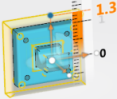
- Click Retain Copy
 to keep a copy of the body in the original location. to keep a copy of the body in the original location. - Click
 . .
|
 .
. 









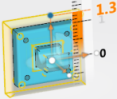
 to keep a copy of the body in the original location.
to keep a copy of the body in the original location. .
.