Extrude End Conditions | ||
| ||
In the Extrude dialog box, specify end conditions for Direction 1  and Direction 2
and Direction 2  .
.
Not all end conditions are available in every situation.
| Direction | ||
|---|---|---|
| 1 | 2 | |
 |
Off. Turns off Direction 2. | |
 |
 |
Blind. Extends the feature
for the specified distance.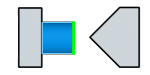 |
 |
Midplane. Extends the
feature for the specified distance equally in
both directions from the sketch plane. |
|
 |
Through All Both. Extends
the feature from the sketch plane through all existing geometry in
both directions.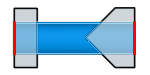 |
|
 |
 |
Through One Way. Extends the feature from the
sketch plane through all existing geometry in one direction.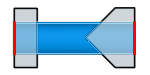 |
 |
 |
Up To Geometry. Extends the
feature to the selected plane, feature, or sketch entity.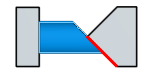 |
 |
 |
Up To Next. Extends the
feature to the next body.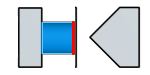 |
 |
 |
Up To Body. Extends the
feature to the selected body.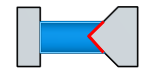 |