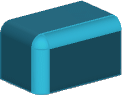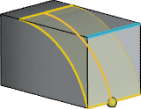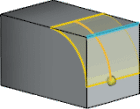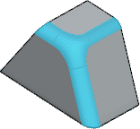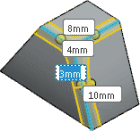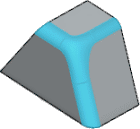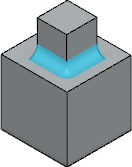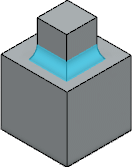|
Type

|
Edge Fillet. Creates fillet geometry along edges.
|

|
Full Round Fillet. Creates fillets that are tangent to three adjacent face sets, with one or more faces tangent.
|
|

|
Tangent Propagation. Extends the fillet to all faces that are tangent to the selected face.
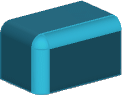
|

|
|
Tangent Propagation selected |
Tangent Propagation cleared |
|

|
Keep Edge. When fillets with closed edges such as circles, splines, or ellipses touch a fixed edge, the model retains edges and adjusts the other fillet edges. When you increase the fillet size, if the fillet reaches an edge, the fillet size does not increase beyond the edge.
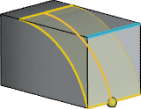
|
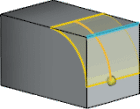
|
|
Keep Edge selected |
Keep Edge cleared |
|

|
Enable Setback. Creates a smooth transition between the blended surface, along the edge of the part, into the fillet corner. You select a vertex and a radius, and then assign the same or different setback distances for each edge. The setback distance is the point along each edge at which the fillet starts to blend into the three faces that meet at the common vertex.

|
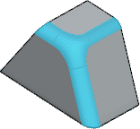
|
| 6mm Setback distance applied to three edges |
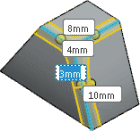
|
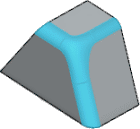
|
| Different Setback distances applied to three edges |
|

|
Keep Features. Preserves boss or cut features in the fillet area.
|

|
Round Corner. Creates constant radius fillets with rounded corners. Select at least two adjacent edges to fillet. Round corner fillets have a smooth transition between edges that eliminates the sharp juncture where the edges meet.
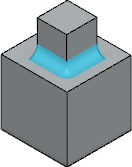
|
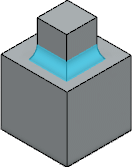
|
|
Round Corner selected |
Round Corner cleared |
|