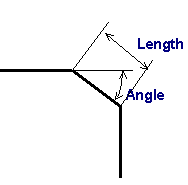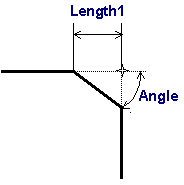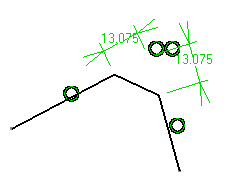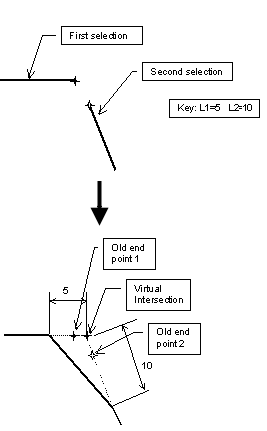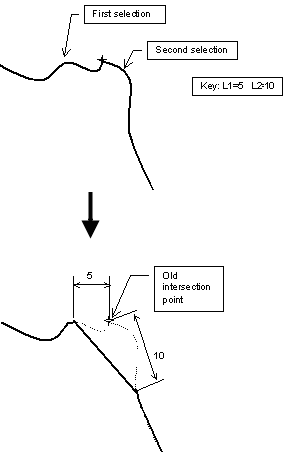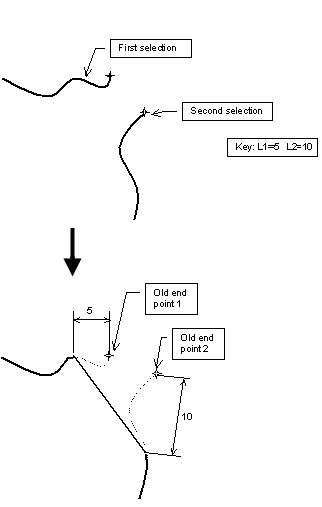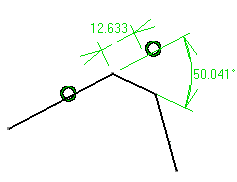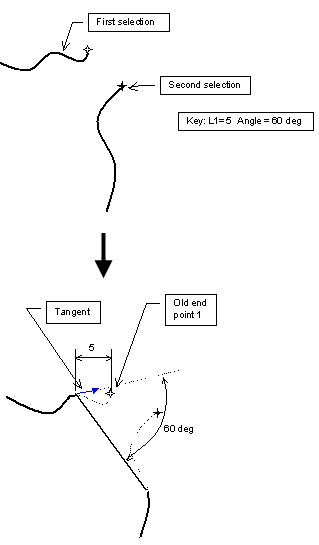The Chamfer Command
You can create chamfers between any type of curves (lines, splines, arcs etc.). Even if the curves are not consecutive, the chamfer is created.
After clicking Chamfer ![]() , the possible chamfer options appear in Tools Palette. The Trim All Elements
option is selected by default.
, the possible chamfer options appear in Tools Palette. The Trim All Elements
option is selected by default.
After selecting the whole geometry requested, additional options are displayed in Tools Palette.
Trimming Options
Six trimming options are available:
- Trim All Elements:

- Trim The First Element:

- No Trim:

- Standard Lines Trim:

- Construction Lines Trim:

- Construction Lines No
Trim:

Dimension Options
Three dimension options are available:
- Hypotenuse and Angle:

- First and Second Length:

- First Length and Angle: