Creating Ellipses | |||
| |||
-
From the Sketch section of the action bar,
click
Ellipse
 .
.
-
To locate the first point of the
profile, do one of the following:
- Click in the work area.
- Use
Tools Palette which now displays following
value boxes:
- Center: H: horizontal
- V: vertical
- Major Radius
- Minor Radius
- A: angle
-
Specify the coordinates for the following points:
-
Center

Note: You can also click to create a first point that corresponds to the ellipse center. -
Major Semi-Axis Endpoint

You just created a point on the ellipse. This point defines the major semi-axis.
-
Minor Semi-Axis Endpoint
This point defines both the minor semi-axes.
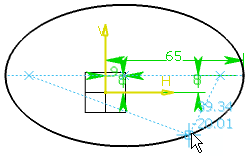
Tip: The constraints are assigned to the ellipse if you have entered coordinate values in the boxes (you did not create the profile by clicking).
-
Center