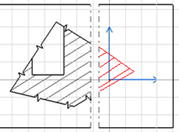About Modifying Breakout Views | ||
| ||
You can modify a breakout view which already contains a single/multiple broken profile(s).
Consider the following view containing two broken operator profiles:

The view can be divided into number of zones depending on the number of broken profiles present in it. For more information about zones, see More About Breakout Views.
You can edit the breakout profile, even if it is in a single zone, partially in the broken region zone or in the neighboring broken region zone. The following table describes the edition of these breakout types:
| Breakout Type | Breakout edition allowed | Breakout edition not allowed |
|---|---|---|
Breakout in single zone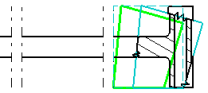 | You can perform the breakout operator profile edition in single zone by:
| You cannot perform the breakout operator profile edition by:
|
Breakout partially in the broken region zone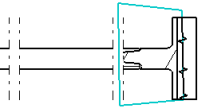 | You can perform the breakout operator profile edition when it is partially in the broken region zone by:
You can also perform the edition in a special case where all the profile points are in the broken region zone and only a single profile point is in a single zone. In this case, the single profile point which is in the single zone is allowed to cross over to other zone. The resulting scenario is that the breakout still remains partially in the broken region zone but on to the other side of the broken profile. | You cannot perform the breakout operator profile edition by:
The breakout is partially in the broken region zone but its visualization is across the broken region zone. |
| Breakout across the broken region zone (This scenario is possible only when a breakout is already present in the view and then a broken profile is created. In this case, the breakout profile points are present on both the sides of the broken region.) | Not allowed | You cannot perform any modification. A warning message is displayed indicating that the edition of such a breakout profile is not possible and if you want to edit, you need to unbreak the view. |
| Breakout completely in the broken region zone (This scenario is possible only when a breakout is already present in the view and then a broken profile is created. In this case, the whole breakout profile is encompassed inside the broken region.) | Not allowed | You cannot perform any modification. A warning message is displayed indicating that the edition of such a breakout profile is not possible and if you want to edit, you need to unbreak the view. |
Breakout in the neighboring broken region zone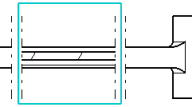 | You can perform the breakout operator profile edition when it is in the neighboring broken region zone by:
| You cannot perform the breakout operator profile edition by:
|