The Tree | ||
| ||
Tree Structure
The following image represents a typical tree in Drafting:
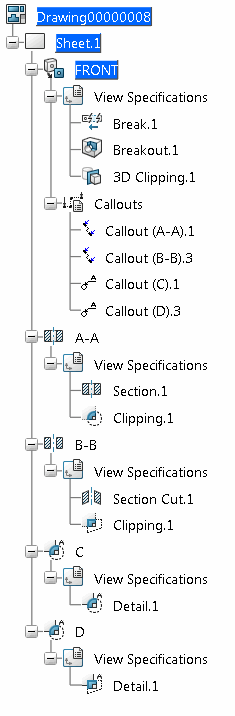
Symbols
The various symbols used to identify the elements created in the tree are described in this reference section.
Important:
|
 |
Current drawing |
| Design sheet | |
| Detail sheet | |
| 2D component |
| Any type of Drafting view | |
| Front view | |
| Unfolded view | |
| Projection view | |
| Auxiliary view | |
| Isometric view |
| Aligned section cut | |
| Aligned section view | |
| Offset section cut | |
| Offset section view | |
| Detail view | |
| Detail view profile | |
| Quick detail view | |
| Quick detail view profile |
| Clipping view | |
| Clipping view profile | |
| Quick clipping view | |
| Quick clipping view profile | |
| Breakout view | |
| Broken view | |
| Box | |
| Back-plane | |
| Slice |
| Callouts | |
| Detail callouts | |
| Projection callouts | |
| Section callouts |