About Clipping Dimensions | |||||
|
| ||||
-
In a clipped dimension, the value is always underlined. Note that if the value position is set to Inside and the value is moved outside the dimension, then the underlining runs up to the middle of the value.
-
Create/Modify Clipping and Remove Clipping are also available from the Dimension context menu.
-
By default, the clipped dimensions are displayed in light orange. To configure this color, select section, under Elements Analysis and click Configure....
-
The dimension clipping color has no priority. For example, if you select the Drive Dimension check box in the Dimension Value dialog box, the color of the clipped dimension changes and becomes blue, the color of a driving dimension.
| Important: Modifying the Measure direction (for example from vertical to horizontal) or Dimension type (for example swapping from Radius to Diameter dimension) automatically deactivates any active dimension clipping. |
About cumulated/stacked dimensions system and multi-selection of dimensions
When clipping a cumulated/stacked dimensions system, or a multi-selection of dimensions, all dimensions are not clipped on the same side. The clipping keeps always the extension line which is the closest to the clipping point (i.e. the selected point where the dimension line is cut).
See the illustrations below, where the extension lines represented in blue are the closest to the selected clipping point.
| Case 1 | |
|---|---|
| Clipping point |  |
| Clipping result | 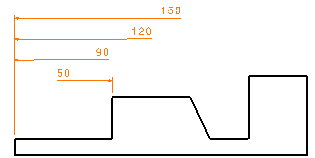 |
| Case 2 | |
|---|---|
| Clipping point | 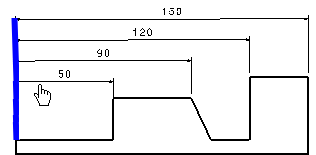 |
| Clipping result |  |