Add a New Sheet
You can add a new sheet in a using the Sheet Browser.
- In the Sheet Browser, click Add.
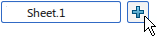
Tips: You can also right-click Add and select New Sheet. Or you can right-click the node in the tree and select  New
Sheet.The new sheet is created and is automatically set as the current one. It is listed in the tree.Note: You can add a new sheet after this one, by clicking Add. This new sheet is assigned with the same standard, format, and orientation as the first created sheet (default option).
New
Sheet.The new sheet is created and is automatically set as the current one. It is listed in the tree.Note: You can add a new sheet after this one, by clicking Add. This new sheet is assigned with the same standard, format, and orientation as the first created sheet (default option). - Optional: In the tree, double-click the sheet to activate it or select it in the Sheet Browser.