-
In the Features box, select a feature to split.
You can select a wall, ceiling, or covering. You can select multiple features and click ... to manage multiselection.
-
In the Cutting Elements box, select
cutting elements.
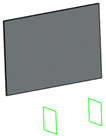
Notes:
- You can select
an output profile, plane, or surface as a cutting element.
- The cutting element should not intersect the feature more than once. That is, each cutting element should divide the feature into two parts.
- The cutting element should completely cut the feature.
-
Click OK
The feature is split. 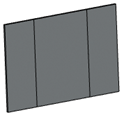
|