-
Click Create
new in the Choose a
3DShape dialog box.
The New Content tab appears.
-
Click 3D Shape under Physical Product
Structure node in the New Content
tab.
-
Click OK in the 3D Shape dialog box.
The new 3D Shape is created under the active product.
-
Click OK in the 3D Shape dialog box.
- The new 3D Shape is created under the active product.
- The Axis System Definition
dialog box appears. The axis system's parameters Origin,
X axis, Y axis, and Z
axis are automatically computed, and Default
(Computed) appears in the boxes.
-
Select
 On curve.
On curve.
-
In the
Point box, select a reference point.
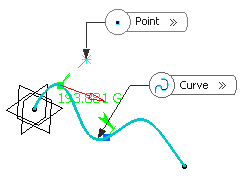
If this point is not on the curve, the minimum distance between the point and
the curve is computed. If no point is selected, the curve's extremity is used
as reference.
-
Select one of the following options in the
Distance to reference area to determine where
the new point is to be created:
-
Select how the distance is to be measured:
-
Click Reverse Direction
 to display either the point on the other side of the
reference point (if a point was selected originally) or the point from the other
extremity (if no point was selected originally). to display either the point on the other side of the
reference point (if a point was selected originally) or the point from the other
extremity (if no point was selected originally).
-
Click
OK to create the point.
|