-
Select the object to duplicate.
-
From the
Reference element box, select an edge to
specify the first direction.
-
From the Parameters list, select one of the duplication
parameters.
-
From the
Reference element box in the
Second Direction tab, select an edge to define
the second direction.
Additional cutouts are aligned along this second
direction.
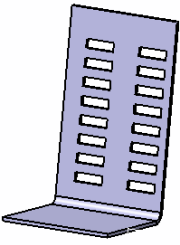
-
In the
Position
box, define the localisation of the pattern from the
reference element.
-
Specify the rotation angle.
|