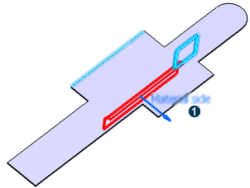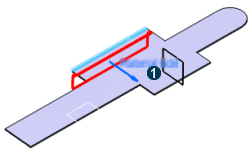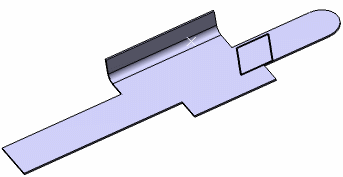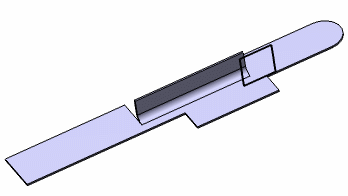Create a Flange without Support
You can create a flange without support.
-
From the
Model section of the
action bar,
click
Flange
 .
.
-
Select an edge.
In the Spine context menu, select Select tangent continuous edges to select all tangentially contiguous edges forming the spine.
The Spine box is updated with the selected edge and a preview of the flange is created.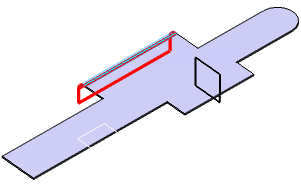
-
To define the flange parameters, do the following:
- Enter a value in
the
Length box. Use the icons next to the
box to specify the type of length.
Note: The length is always computed using the lowest external point of the flange.
- Enter a value in
the
Angle box. Specify whether the angle is
acute
 or obtuse
or obtuse
 .
.
- Enter a value in
the
Length box. Use the icons next to the
box to specify the type of length.
- Optional:
To reverse the direction of the flange, click
Reverse
 .
.