Product Workflow
Assembly Experience is based on a Production System modeler and Assembly Definition is based on a Process modeler. This ensures compatibility with other DELMIA Manufacturing Planning apps for manufactured item, system, and resource definition.
In small and medium businesses, product structure definition, manufacturing assembly definitions, and assembly validation are often done by the same user.
Assembly Experience enables a nonmanufacturing user to create and manage manufacturing objects and verify assembly feasibility with a more life-like user experience. Assembly Experience is used for generating collision free assembly tracks, and Assembly Definition is used for generating the manufacturing assembly structures.
However, Assembly Experience is based on a Production System modeler and Assembly Definition is based on a Process modeler. Objects such as manufactured items and operations are generated automatically. This also ensures compatibility with other DELMIA Manufacturing Planning apps for manufactured item, system, and resource definition.
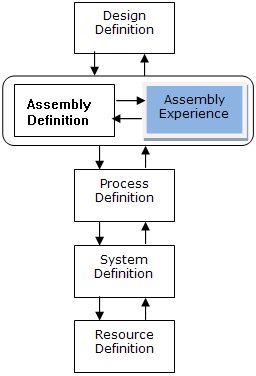
No expert knowledge is required for using these authoring tools. The end user can create and manage manufacturing assemblies by interacting directly with 3D objects. The end user can also create assembly tracks with collision detection by moving the selected objects in the 3D view.
The objects described in Assembly Definition are manufacturing parts and assemblies. No definition of flows is described. The only objects visible in Assembly Experience are tracks.