-
From the Steel or Concrete section of the
action bar, click Orphan
 to turn
it on. to turn
it on.
The orphaned structural members of the model appear in the 3D area. 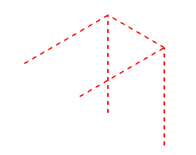 -
To hide the orphaned members, click Orphan
 again. again.
This command toggles the display of the members that are not connected to a grid or a
wire. Notes:
- A message is displayed showing the number of orphaned members and the number of
orphaned foundation features present in the model.
- To edit the members, you need to select the members and not the orphan
members.
|