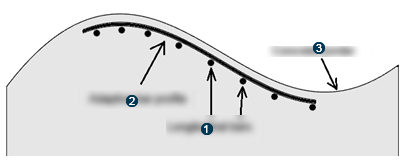Rebar Creation Process Overview
The figure below provides an overview of the rebar creation process workflow:
 Launching the Rebar Creation command.
Launching the Rebar Creation command. : Searching and selecting the rebar profile, selecting a rebar creation mode among:
template mode (selected by default), wire selection, strap mode and mesh mode.
: Searching and selecting the rebar profile, selecting a rebar creation mode among:
template mode (selected by default), wire selection, strap mode and mesh mode. : Selecting planes and input elements
: Selecting planes and input elements  : Configuring the rebar bed referred to as pattern in this guide (count, pattern and
spacing)
: Configuring the rebar bed referred to as pattern in this guide (count, pattern and
spacing)  : Creating bends, specifying start and end hooks, and relimiting.
: Creating bends, specifying start and end hooks, and relimiting. : Checking for interferences.
: Checking for interferences.
Note the guide structure reflects this process workflow.

 .
.