Creating an App Using the Know-how Apps Authoring Suite | ||
| ||
The creation of a custom application using the Know-how Apps Authoring suite can involve the use of several apps:
- Know-how Apps Creation lets you create and manage objects related to the application definition and to the packaging for deployment purposes.
- Know-how Apps Components lets you create and manage application elementary bricks and define their behaviors (custom apps and commands, types and variables, operations and processes).
- Know-how Apps User Experience lets you create and manage application dialog boxes you can interact with.
- Know-how Apps Resources lets you manage files stored on disk so that the application can use them (icons, pictures, messages, …).
- Know-how Apps Logic lets you write scripts for dynamic generation or management of structures with rule based and user driven decisions.
Know-how Apps Creation
This app lets you create and manage packages, applications, components and resource objects.
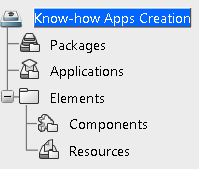 |
|
Know-how Apps Components
Know-how Apps Components lets you:
- Create a type object containing variables. This type can extend some objects (products for example) so that you can run processes on those objects. The variables carry the data flow throughout the process.
- Create operations. An operation is a set of atomic operation (tasks) provided in Know-how Apps Components that lets you define sequences of tasks or loops of tasks. Each task can operate the output data of previous tasks and the variables of the type object.
- Create custom commands that can run operations or dialogs created in Know-how Apps User Experience and that provide access to Data Setup resources based commands or CAA defined commands. Those commands require some resource files that are embedded in resource components and can be edited within Know-how Apps Resources.
- Create processes. A process is a workflow defined in Microsoft© Workflow Foundation environment (embedded in the 3DEXPERIENCE) that let you organize custom operations with conditions and loops. You are guided through automated or semi-automated operations in a user-friendly environment. The process can be paused, saved and restored.
- Create custom applications defining one or several apps that can appear in the apps menu. Those apps can contain custom commands or access to processes. Their definition requires resource files embedded in resource components.
Know-how Apps User Experience
This app lets you create codeless dialog boxes (some EKL scripting may be required) that can interact with model data or process variables. Those dialogs can contain viewers, feature selectors, and lists.
Know-how Apps Logic
This app can be used standalone or can be integrated to another app (through a dedicated operation) structure generation or management purposes. Know-how Apps Logic can also interact with:
- Know-how Apps Resources using file resources stored in resource components.
- Know-how Apps User Experience: some dialogs designed in this app can be integrated to standard Know-how Apps Logic execution commands to provide an improved user experience.