Using a Condition | |||||
|
| ||||
- Click the type
you have created and click Sequence
Combination
 to create a combination of operations.
to create a combination of operations. - Click EKL Action
 . The KnowledgeLanguage.1 tab opens.
. The KnowledgeLanguage.1 tab opens. - Double-click the type and click Sequence
Combination
 twice to create two sequences. Rename the first sequence to FirstSequence
and the second one to SecondSequence. Note that both sequences must
be at the same level. One sequence will be executed depending on
the value of a Mass parameter.
twice to create two sequences. Rename the first sequence to FirstSequence
and the second one to SecondSequence. Note that both sequences must
be at the same level. One sequence will be executed depending on
the value of a Mass parameter. - Double-click KnowledgeLanguage.1 in the tree.
- In the Attributes tab, click Add. The KnowledgeLanguage.1
tab opens.
- Select the Parameter Type from the scrolling list: Boolean.
- Click OK when done.
- Repeat the above step and change the name of the attribute to OUT_ACT2.
- Repeat the above step to create a Mass parameter
(Quality: Input, Parameter type: Mass).
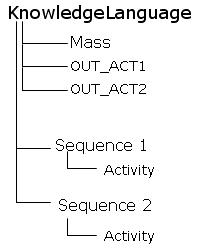
- In the Definition tab, click Edit
to edit the rule body. In the Language Editor, enter the following
rule and click OK when done.
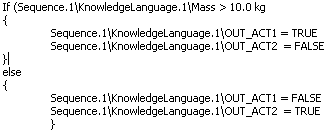
- Click OK when done.
- Expand the KnowledgeLanguage.1 and the sequences nodes.
- Right-click the Activity variable of FirstSequence, select Activity Object > Link To and click Out_ACT1 located below the EKL Action node.
- Right-click the Activity variable of SecondSequence, select Activity Object > Link To and click Out_ACT2 located below the EKL Action node.