Types of Sketch Constraints | ||
| ||
| Constraint Type | Toolbar Button | Callout Icon | Example |
|---|---|---|---|
| Coincident |  |
 |
|
| Collinear |  |
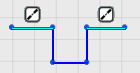 |
|
| Concentric |  |
 |
|
| Coradial |  |  | |
| Equal |  | 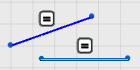 | |
| Fix |  | 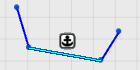 | |
| Horizontal |  | 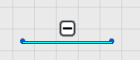 | |
| Midpoint |  |  | |
| On Edge |  |  The On Edge constraint is added when you use the Convert Entities command to create entities from external items such as model edges or entities in another sketch. | |
| Orthogonal |
|
 |
 |
| Parallel |  | 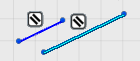 | |
| Pierce |  |
 Create two sketches on perpendicular planes. Select the end point of the line in one sketch and an entity in the other sketch. From the context toolbar, select Pierce. |
|
| Symmetry |  |  Do one of the following:
| |
| Tangent |  | 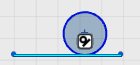 | |
| Vertical |  |  |