-
From the Transform section of the action bar,
click Axis to Axis
 . .
The Axis to Axis panel appears.
- Under Result, select one of the following options:
 : the result of the transformation is a surface. : the result of the transformation is a surface. : the result of the transformation is a volume. : the result of the transformation is a volume.
-
In the work area,
select the geometry to transpose.

Note:
You can select several geometries.
-
In the tree, select a reference axis system, and then a target axis system.
A preview of the new geometry appears. 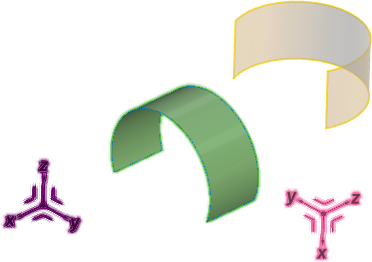 -
Validate
 . .
|