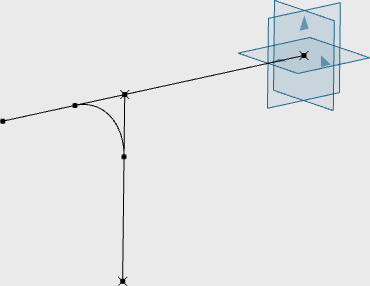You can create a rounded corner between two curves on a defined support.
-
From the Wireframe section of the action bar,
click Corner
 .
.
A panel appears.
-
In the list, select
Corner on support
 .
.
-
In the work area,
select a curve as the first reference element.
The name of the selected geometry appears in the
Element
1 box.
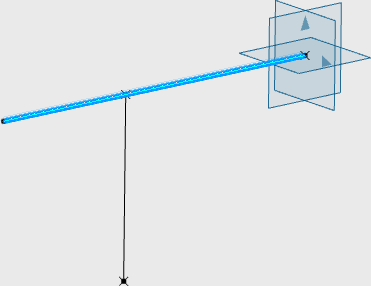
-
Select a second curve.
The name of the selected geometry appears in the
Element
2 box.
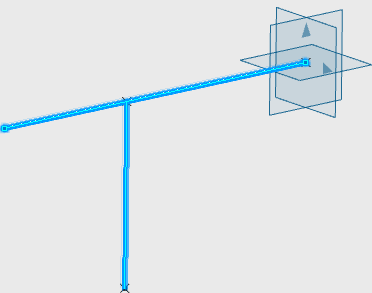
-
Optional: Select a surface or a plane to modify the default
support.
-
In the Radius box, specify a value.
In the 3D area, a
preview of the corner appears.
-
Validate
 .
.
On the defined support, a corner is created between the two selected
elements.