-
From the Shape
section of the action bar, click Plane
 . .
-
Select
 Parallel through point.
Parallel through point.
- In the Reference box, select a plane.
- In the Point box, select a point.
A plane parallel to the reference plane and passing through the selected point is
displayed. 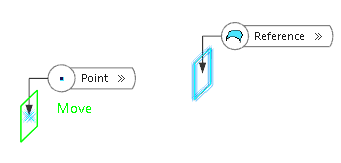
- Click OK to create the plane.
The plane
(identified as
Plane.xxx) is added
to the
tree.
|