Creating Dimension Tolerances | ||
| ||
- Select a dimension.
-
From the contextual minibar, select
 Dimension Tolerance.
Dimension Tolerance.
-
In the dialog box, select a value for Precision.
This specifies the number of decimal places of the nominal dimension and controls the precision of the tolerance. The default value is 0.12.
-
Select the tolerance type for the dimension.
Option Description None Shows only the nominal value. Basic Shows the nominal value within an encasing rectangle. 
Bilateral/Symmetric Shows bilateral or symmetric tolerances after the nominal value. - Provide two numeric entry fields for the limits of the bilateral tolerance (upper and lower) as a deviation from the nominal value.
- The default value for upper and lower value is +0.1 and -0.1.
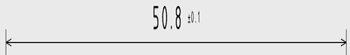
Limit Shows the dimension as an upper and lower limit (nominal value is not displayed) - Provide two numeric entry fields for the limits of the bilateral tolerance (upper and lower) as deviation from nominal value.
- Default Value: The nominal limit of 5mm appears as 5.1 and 4.9.

-
Expand Dimension Text, and enter values.
Option Description Lead Text Shows the text before the dimension and tolerance. Follow Text. Shows the text after the dimension and tolerance. -
Click
 to complete
and close the dialog box.
to complete
and close the dialog box.
| See Also |
| Creating Dimensions |