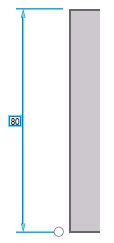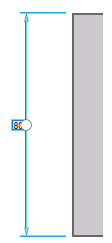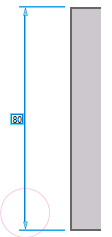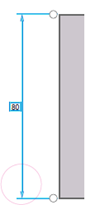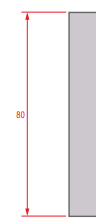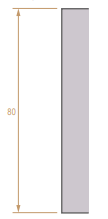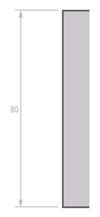| Preview |
It is the creation state and appears when you insert dimension. |
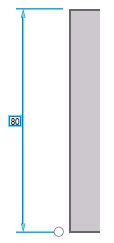 |
| Pre-placement (for touch devices) |
This is the state right after dimension creation in touch devices. The dimension is
pre-placed with offset.
|
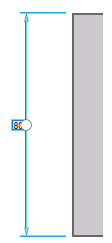 |
| Normal |
It is the normal state for annotations that are already implemented. |
 |
| Preselected |
It is the visual clue when you hover over the annotations. |
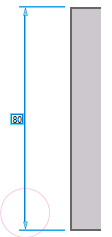 |
| Selected |
It is the visual clue when you select the annotations. |
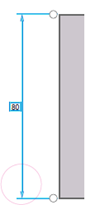 |
| Broken or Warning |
When geometry is modified in the design and the annotation loses its reference
position. You have to reattach. |
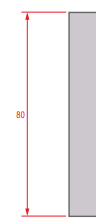 |
| Wrong orientation (This is only visible when Analysis Display
Mode is active.)
|
It occurs when something is wrong with the reference from where the annotation
was created, for example if the 3D model is modified. |
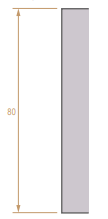 |
| Read only |
This is read-only dimensions. |
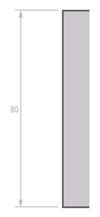 |