Discretizing Curves | |
| |
- Define a geometrical set as the Define in Work Object.
- Select the curve to process.
- Select a discretization mode from the Mode list.
- Key-in the requested parameter values.
- Enter a Sag: Maximum distance between the input curve and the theoretical chord connecting two successive positions of the scan.
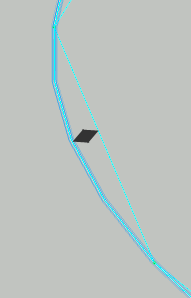
- Enter a Step: Maximum distance between two successive positions on the scan.
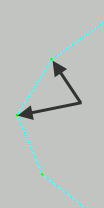
- Define Points: Number of positions N.
The length of the curve is divided by (N-1), providing a constant curve-length or curve-parameter increment.
- Enter an Increment.
- For Direction+Increment, enter the plane Direction.
The origin of the reference plane is (0,0,0).
- Enter a Sag: Maximum distance between the input curve and the theoretical chord connecting two successive positions of the scan.