About Stacking Visualization | |
| |
- Flat
- Available from the action bar.
This visualization mode is based on the contours that define the boundaries of each layer and of the footprints of some features such as mechanical features.
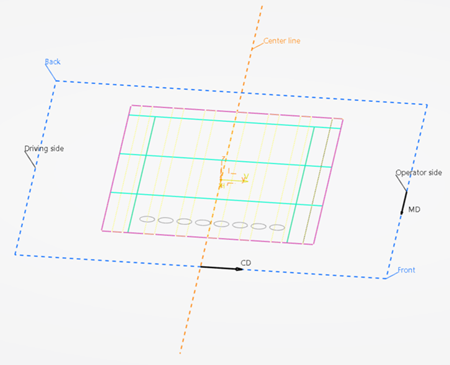
- Elevated
- Available from the action bar.
In this visualization mode, the layers of the stacking are displayed on top of each other, in their order. Each layer surface is offset with a constant step.
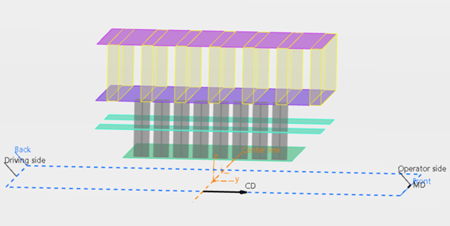
For strained layers, Elevated separates zones with different ratios, and display them with different colors. For example,
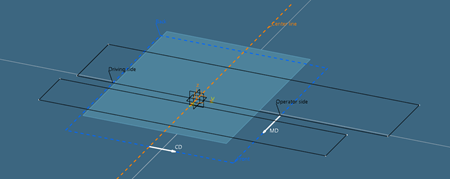
is displayed as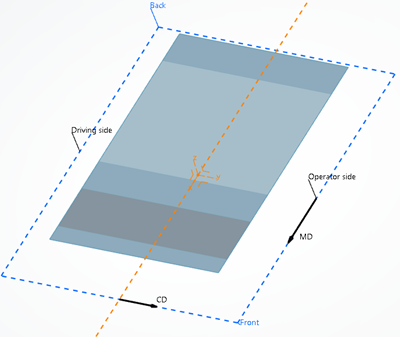
- Elevated no Bonding
- Available from the action bar.
Same as Elevated, but without displaying mechanical bonds and relation layers.
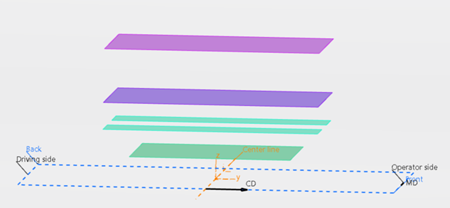
- Draped
- Available from the action bar.
Similar to Elevated but provides a more realistic view by using the thickness and the boundary of each layer to compact all layer surfaces.
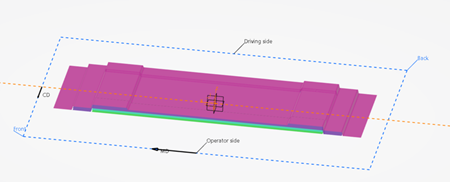
- Stacking Management
- In this view, the stacking is displayed as a list of layers ordered by the stacking order. It proposes basic editing of layers, in addition to the visualization of layers one by one.