Creating a Fold Transformation | |
| |
- Optional: Replace the default name Fold Transformation.n with a more significant one.
- Select the elements to fold.
-
Define the folding geometry: Either select or create a sketch, or add and edit a
symmetry or a geometry.
The geometry is made of straight lines, intersecting or not.
For more information on working with the Sketcher, see 3D Modeling Core: Sketcher.
Note: Click Parameters in the tree to create parameters from the context toolbar. - Select the target layer near which the fold is created.
-
Define the position of the fold.
- Above: The selected layers are folded above the top layer.
- Below: The selected layers are folded below the bottom layer.
- Enter the folding allowance that is the thickness of the layer used to create the fold.
-
Optional: Select the Fold Intersected Domains only
check box.
In this example, the folding line
- Intersects the domains of the purple layers
- Does not intersect the domain of the green layer.

- When the check box is cleared, the fold is applied to the green layer, because it is
on the fold side of the folding line.
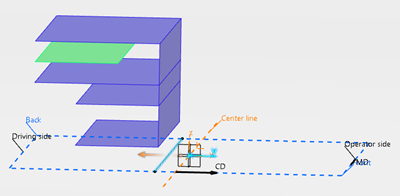
- When the check box is selected, even though it is on the fold side of the folding
line, the green layer is not folded because it is not intersected by the folding
line.
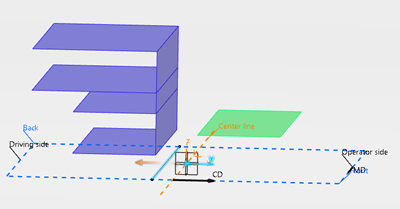
Note: If the fold line ends in the middle of a layer,- When the check box is cleared, the fold is computed from the fold line extended to infinity.
- When the check box is selected, the computation of the fold is impossible.
-
Click Preview to verify the result.
- Use the arrows to select the side to fold.
- Validate.
| See Also |
| More help on this topic |