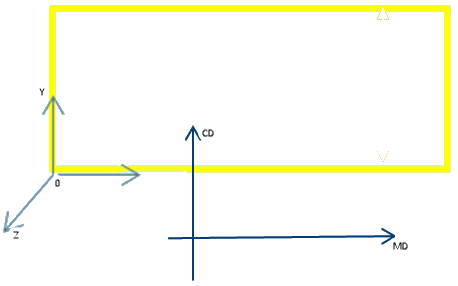-
Select the layer to nest.
-
Enter the Material Roll definition.
The material roll is considered as rectangular, with its left bottom angle on the
origin of the material axis system, The X-axis in the Machine Direction, the Y-axis in the
Cross Direction.
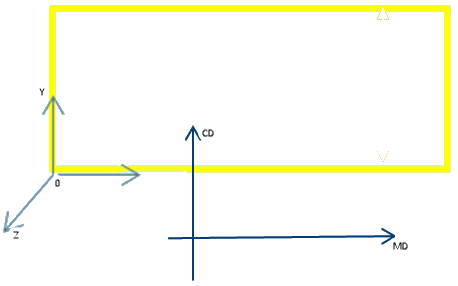
- MD Width: Roll dimension parallel to MD.
- CD Height: Roll dimension parallel to CD.
- Left and right margins: Minimum distance between the pieces
and the boundaries of the material roll, parallel to Y-axis.
- Bottom and top margins: Minimum distance between the pieces
and the boundaries of the material roll, parallel to X-axis.
-
Set the distance between pieces.
- Optional:
Select the Replicate group of pieces check box and enter the
number of pieces in the group.
-
Select a Laying option.
- Maximize nested pieces number: Nesting is computed using
the three options below. The option that lays the greatest number of pieces is
kept.
- Column along CD, Duplication along MD: Pieces are laid on a
column along CD. The column is duplicated along MD, without rotation.
- Column along CD, Duplication along MD, rotation: Pieces are
laid on a column along CD. The column is then duplicated along MD and rotated at 180
degrees.
- Row along MD, Duplication along CD, rotation: Pieces are
laid on a row along MD. Then alternate duplications of the row are made along the CD,
with a 180 degrees rotation.
-
Press Preview.
-
Validate
|