- Optional:
Replace the default name Strain Transformation.n with a more
significant one.
-
Select the elements to strain.
-
Select either the Machine Direction or the Cross
Direction as the Strain Direction.
-
Specify Straining Zones. For each zone:
-
Name the zone as required.
-
Define the Straining Element where the strain ratio is
applied.
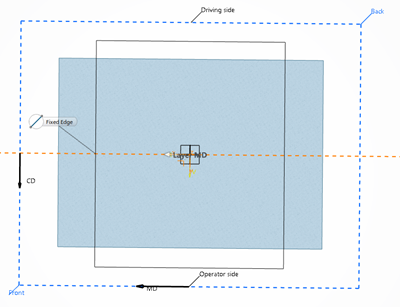
- Either create a sketch.
- Or create a symmetry.
-
Enter the Strain Ratio to apply.
It can be above 100% (stretched) or under 100% (relaxed).
-
Select or draw the zones to apply the strain ratio.
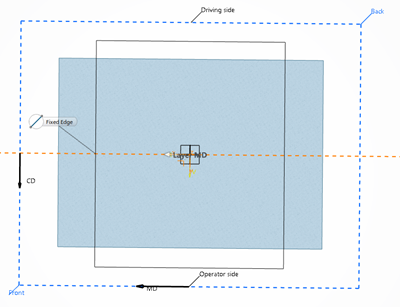
-
Define the reference edge from the 3D area.
By default, it is selected in the middle of the straining zone.
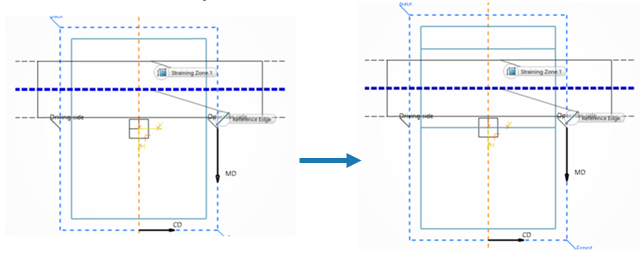
-
Optional: Select the Mirror Zones for multi-domains
layer check box, and a mirroring element.
|