Defining a Layers Group Nesting | ||
| ||
-
From the Review section of the action bar,
click Layers Group Nesting
 .
.
Layers Group Nesting is done in four steps:
- Definition of the layers group shape, in the red frame below
- Definition of the nesting base shape, in the blue frame below
- Definition of the rectangular pattern
- Computation of the net and gross weight for each material.
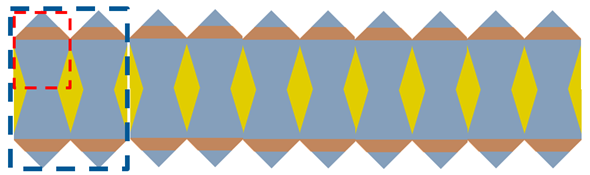
-
Select the inputs.
- The layers group
- The delimitation domain. The boundary of this domain is used to define the delimitation of the base shape for the nesting.
- The alignment constraint domain. This domain is aligned on the machine direction.
In the example below, the Layer.1/Domain.1 is the delimitation domain. The Layer.2/Domain.1 is the alignment constraint domain.
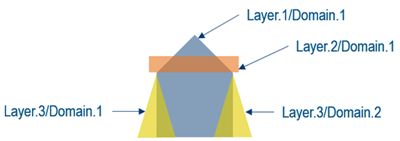
resulting in the following base shape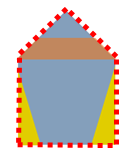
-
Select the type of the shape from the list.
- Single: Replicates the shape along the machine direction.
- Horizontal invert: Places the first column along the cross direction, then duplicates it along the machine direction without rotation.
- Vertical symmetry: Places the first column along the cross direction, then alternates duplications along the machine direction with 180 degrees rotations.
- Invert vertical symmetry: Places the first row along the machine direction, then alternates duplications along the cross direction with 180 degrees rotations.
- Enter the number of pieces in the nesting.
-
Click Preview.
Gross, net, and Trim weights are computed and displayed.