Check_DeviceTypeConsistency | ||
| ||
Context
The allowed types that can be checked are the following:
- Splice
- EquipmentPart
- CorrugratedTube
- Contact
- ElectricalGeometry
- BackShell
- ConnectorShell
In the following example, an assembly includes several electrical devices. They all have an
allowed type:
As a consequence, the check succeeds: 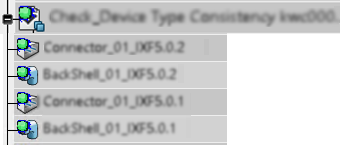
Check Information
| Check Details | Description |
|---|---|
| Applicable to: | ProductOccurrence |
| Automatic Solution: | |
| Check Parameters: |
Note:
When a parameter is set to FALSE, the type is not allowed.
|