About Annotations and Reviews | ||
| ||
Reviews
Reviews are created in folders (folders are stored in a bookmark or a project, and created from the appropriate app).
Reviews are used to gather annotations. You cannot create any annotation if a review is not added to context.
From a review, you can:
- Verify that the annotated objects are still valid.
- Edit an annotation.
- Reply.
- Close a discussion thread.
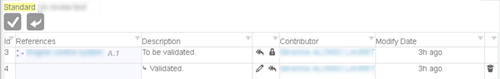
For more information, see Managing Reviews.
Annotations in the Graphical View
When a review is added to context, you can edit or add annotations to any model or document.
From the graphical view, you can select an annotation to:
- Edit
- Delete
- Add links to new objects
- Reply
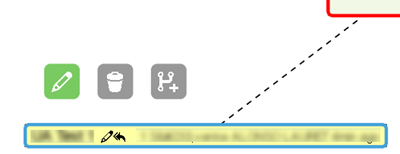
For more information, see Adding and Editing Annotations.