-
Select a link set.
-
Drag a second link set onto the Comparison
 icon.
icon.
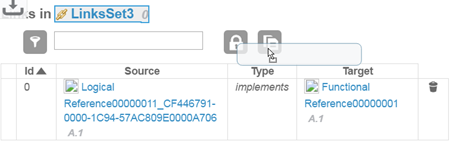
-
Compare the links using the color code:
| Comparison | Description |
|---|
| Unchanged |
The source and target elements are identical in the two links
sets. |
| Type Modified |
The source and target elements are identical but the link types are
different in the two links sets. |
| Only in other link set |
There is no corresponding source or target element in the first
link set. |
| Only in this link set |
There is no corresponding source or target element in the second
link set. |
-
To exit the comparison mode, click Compare
 . .
|