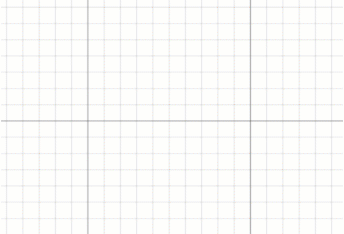-
From the
Sketch section of the
action bar,
click
Ellipse
 . .
-
Click in the
work area
to place the center point of the ellipse.
-
Drag and click to place a major axis of an ellipse.
Note:
If you place the major axis in either a horizontal or a vertical
direction, the constraints are applied accordingly.
-
Drag and click to place the minor axis of the ellipse.
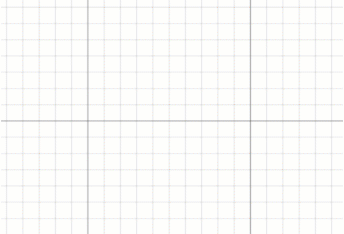
|