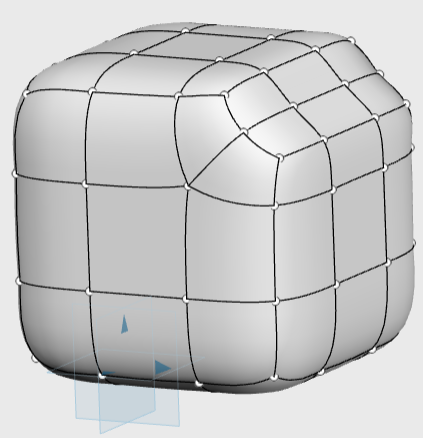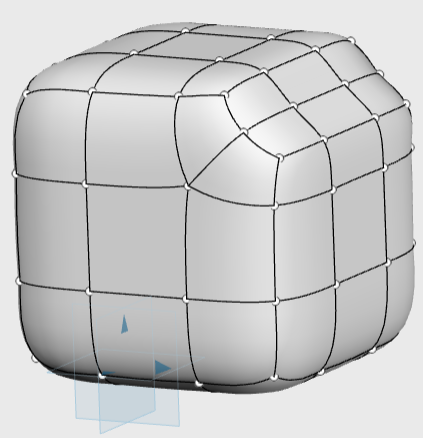-
From the Subdivision section of the action bar, click Bevel
 .
.
-
In the Bevel dialog box, select one or several edges on the
subdivision object.
The selected edges are highlighted in the
3D area, and the
Bevel
context toolbar is displayed.
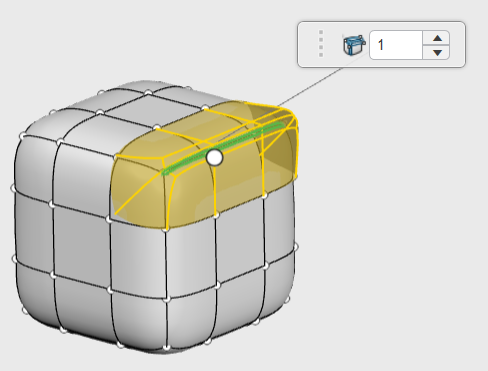
- Optional:
Drag the handle to adjust the size of the bevel.
- Optional:
On the Bevel
context toolbar, specify the number of cuts to create.
-
In the Bevel dialog box, select the type of bevel to
create:
-
Click
 .
.
The bevel is created on the selected edges.