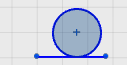You can delete unwanted sketch constraints by selecting the icon for the unwanted
constraint and pressing Delete.
In this example, a circle is tangent to a line and coincident with the line's endpoint. You want to delete the coincident constraint.

-
Select a sketch entity involved in the constraint you want to delete.
Icons
indicate the constraints affecting the selected entity.
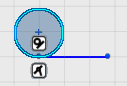
-
Select the icon for the coincident constraint.
- Press Delete.
The coincident restraint is removed.

The circle remains tangent to the line, but is now free to move along the line.
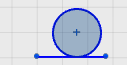





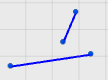
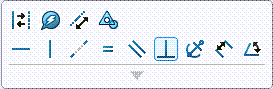

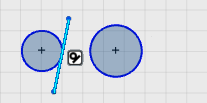
 .
.

 beside the circle reference to remove it.
beside the circle reference to remove it.

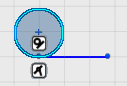
 from
the
from
the 
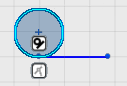
 from the
from the