Trimming a Surface | ||
| ||
-
From the Feature section of the action bar,
click Trim Surface
 .
.
-
In the
Trim Surface dialog box, select the trim
option.
Option Description 
Standard. Trims the selected surfaces. You can select multiple surfaces to trim.

Mutual. Trims the intersection diagonally crossed surfaces.
The dialog box displays the options depending on your selection in this step. -
Set the following options:
Option Description Surfaces to trim Select the surface bodies you want to trim.
Trim tools Select the sketch object used to trim the selected surface. You can select any curve, line, or a surface as a trimming tool.
Trim tools is available only when Standard
 is selected.
is selected.Regions Select the regions to keep or removed. This option is available only when you have selected Standard trim surfaces. The following step provides the option to keep or remove the selected region.
-
Select one of the following:
Option Description Make solid Knits one or more surfaces to make a single solid body. Keep selected regions Keeps the region surrounded by the trim. 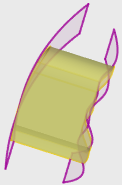
Remove selected regions Removes the region surrounded by the trim. 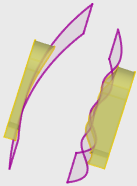
-
From the Region Display menu, select one of the
following.
Option Description Show regions to be kept Displays the regions kept by the trimming. Show regions to be removed Displays the regions removed by the trimming. Show all regions Displays all regions. -
In the Advanced section, select one of the following from
the Extension Method menu to extend the trim so that it
meets the surface being trimmed.
Option Description Tangent extension The tangent profile of the trim extends to the target surface. Linear extension The linear profile of the trim extends to the target surface. Natural extension The natural curvature of the trim profile extends to the target surface. All extensions All sides of the trim profile extend to the target surface. -
Select the knit options.
Option Description Knit results Knits one or more surfaces to make a single surface body. Knitting tolerance Knits the surfaces that at a distance of 0.001mm to 0.1mm from each other. -
Click
 .
.