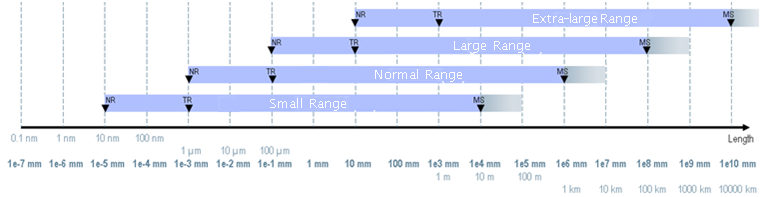| Design Limits | A determined range system in which you can create components. The lower and upper bounds vary from small to extra-large range. Design limits are relevant in specific situations and accounted for in the calculation. |
| Tolerant resolution (TR) | Maximum size of gap for tolerant modeling. |
| Model size (MS) | Maximum coordinate value of topological elements. |
| Small range | For objects ranging from 0.00001 mm to 0.01 km. |
| Normal range (NR) | For objects ranging from 0.001 mm to 1 km. |
| Large range | For objects from 0.1 mm to 100 km. |
| Extra-large range | For objects from 10 mm to 10.000 km. |