-
Select the required face, edge, or vertex of the subdivision body that you want to
copy.
-
Right-click the surface that you want to copy and in the context toolbar,
click Copy
 . .
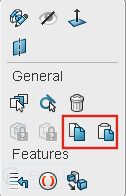
-
Click Paste
 to paste
the copied feature. to paste
the copied feature.
The copied (new) feature is placed at the same position as the original feature.
The new feature retains the internal characteristics of the original feature.
- Optional:
You can also select the subdivision feature in the tree and press Ctrl + C to copy the subdivision feature. Press
Ctrl + V to paste the copied feature.
A new body is placed over the original body. A new feature is also added to the
tree.
|