Creating a Fill Surface | ||
| ||
To create a fill surface, do one of the following:
-
From the Concept section of the action bar, click Fill Surface
 .
.
-
Select two or multiple curves.
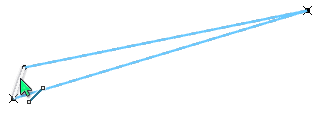
The curves are added^ to the list in the Fill Surface Creation Wizard. -
Click Finish to create the fill surface and to open the FILL SURFACE selection panel.
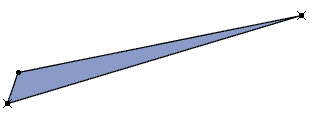
-
Select first the curves and then click Fill Surface
 .
The fill surface is created and the FILL SURFACE selection panel opens.
.
The fill surface is created and the FILL SURFACE selection panel opens.