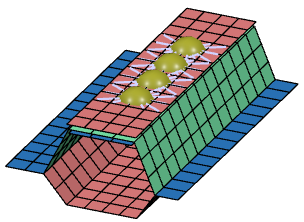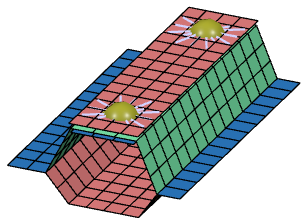-
From the Concept section of the action bar, click Connections
 . .
-
In the Connection Menu, click Add Connection.
Connection.2 is added to the list of connections and to the Connections subtree of the Properties (Properties and Result) module in the tree.
-
Select Connection.2 and click Edit connection
 to open the CONNECTION panel. to open the CONNECTION panel.
By default, the connection Type Point Fastener is used.
-
In the Applied to row, click
 and select a surface with a layer stacking assigned. and select a surface with a layer stacking assigned.
The connection is assigned to the layer stacking of the selected surface.
-
From the Concept section of the action bar, click Mesh
 . .
In the Finite Element Model is created a multi-layer mesh from single layer surfaces to which a layer stacking is assigned. Point fasteners are created in the connection mesh part with the Spacing and Longitudinal offset values specified for the connection. In the example, 40mm is used for Spacing and 20mm for Longitudinal offset.
-
In the tree, click Connection.2 to open the CONNECTION panel.
-
Modify the Spacing value and recreate the mesh.
In the example, the distance between the point fasteners is reduced to 10mm. 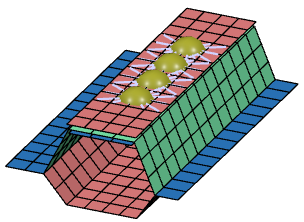 -
Modify the Longitudinal offset value and recreate the mesh.
In the example, the distance of the point fasteners to the flange start and end is reduced to 10mm. 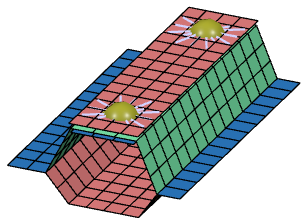
|
 .
.
 to open the CONNECTION panel.
By default, the connection Type Point Fastener is used.
to open the CONNECTION panel.
By default, the connection Type Point Fastener is used. and select a surface with a layer stacking assigned.
The connection is assigned to the layer stacking of the selected surface.
and select a surface with a layer stacking assigned.
The connection is assigned to the layer stacking of the selected surface. .
In the Finite Element Model is created a multi-layer mesh from single layer surfaces to which a layer stacking is assigned. Point fasteners are created in the connection mesh part with the Spacing and Longitudinal offset values specified for the connection. In the example, 40mm is used for Spacing and 20mm for Longitudinal offset.
.
In the Finite Element Model is created a multi-layer mesh from single layer surfaces to which a layer stacking is assigned. Point fasteners are created in the connection mesh part with the Spacing and Longitudinal offset values specified for the connection. In the example, 40mm is used for Spacing and 20mm for Longitudinal offset.