-
Select a guide curve and a sketch or section.
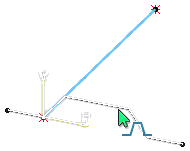
-
From the context toolbar, click Concept Surface Acquisition
 . .
In the Concept Surface Creation Wizard, Scenario 1
 is preselected. -
Click Finish.
The concept surface is created along the guide curve. If a sketch is selected, a section is automatically created from it and a copy of both sketch and section is created at the opposite side of the concept surface.
|