-
In the tree, double-click a sketch to open the Sketcher
app.
-
Double-click an ID.
-
In the Modify Domain ID panel, change the ID to another ID not yet assigned and reverse the domain orientation.
-
Double-click the modified ID, set the value to zero.
The ID is deleted.
-
From the ID Management section in the action bar, click Sketch Domain ID
 and select the domain with the deleted ID. and select the domain with the deleted ID.
The original ID is reassigned with the original orientation.
-
From the ID Management section in the action bar, click Join Sketch Domain
 and select multiple curves using the Rectangle Selection Trap and select multiple curves using the Rectangle Selection Trap
 . .
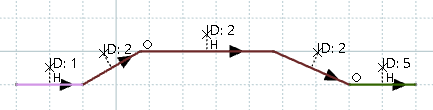 The curves are joined to one domain. ID and orientation are adopted from the curve with the lowest ID value. -
Within the joint domain, change one ID and reverse the orientation.
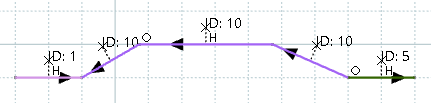 The modification is transferred to the all curves of the domain. -
Click Split Sketch Domain
 and select the curves of the joint domain. and select the curves of the joint domain.
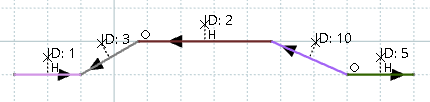 The first curve in the defined orientation preserves the modified values, to the other curves the next available ID is assigned. The modified orientation is preserved for all curves.
|