-
From the Create Part Feature section of the action bar,
click Positioned Sketch
 . .
The grid view opens in the Sketcher.
-
Click Profile and use the grid to sketch an outline.
-
When your sketch is completed, click Exit
 to return to Circuit Board Design.
to return to Circuit Board Design.
-
Click on the sketch to select and highlight it.
-
From the Create Layout Feature section of the action bar,
click Create the board layout
 . .
The layout is created in the tree and the Create Board Layout dialog window appears.
-
Update the Name, Thickness, and
Board Side on Selection as required.
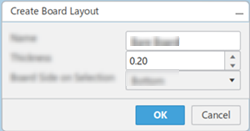
-
Click OK.
A new Layout object is created in the tree.
|