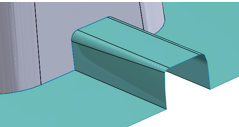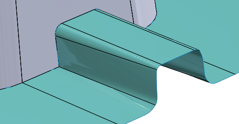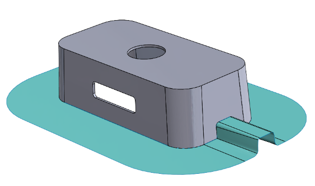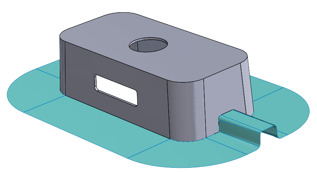-
Select a parting line.
- Optional:
Select Tangent Propagation.
It applied to the selected edges.
-
Select a Direction Type from the list.
-
Under More, specify how corners are processed.
- Sharp corner
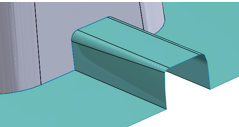
- Round corner. Requires a Round
Radius value.
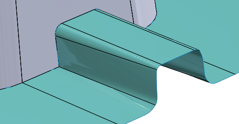
-
Select Knit surfaces and key-in a Knit
tolerance.
- When it is selected, the output surface is a single body.
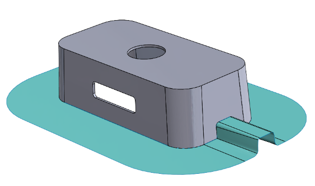
- Clear Knit surfaces to have each face in the output in its
own body. You can then perform extra surface operations, before knitting the surfaces
together, especially when the resulting parting surface is not complete.
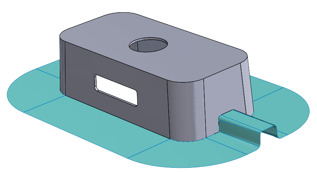
- Optional:
Select the Manual Control check box to locally modify the
directions.
Handles show inner edges where you can modify the orientation.
-
Click one handle.
- By default, all handles displayed in the 3D area for
the local directions are initialized to Undefined. This
prevents impacting the result if you have not modified any local direction.
- White handles correspond to the current global direction.
- The handles turn blue when the direction of the local edge is not
Undefined.
- Handles turn orange after a click.
- If they all have the same value, selected handles show the current value of the
edges in the context toolbar. If the edges have different values, Unknown is
displayed.
-
From the Direction Type list, select a direction.
|