Generating the Electrode Documentation | ||
| ||
- Open the product containing the electrodes.
-
From the Molded Part section in the action bar, click
Electrode Documentation
 .
.
- Select the global axis system that is the reference for the electrode coordinates.
- Select one local axis system for each electrode.
- Validate from the context toolbar
- A drawing is generated in the tree.

- One sheet is generated to position the electrodes on the work piece.
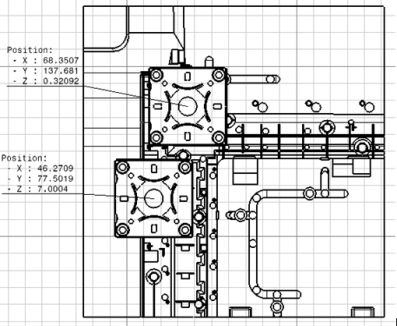
- One sheet per electrode is generated to define its parameters and geometry.
