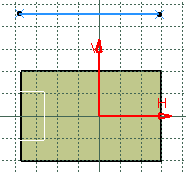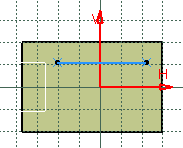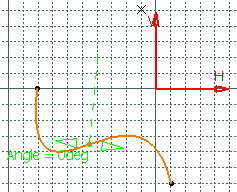Create a Support from a Surface
You can define a surface as a support.
-
From the section of the
action bar, click
Work on Support
 .
.
-
In the
Support
box, select a plane or a surface.
If a plane is selected, a grid is displayed to facilitate visualization.
-
Optional:
In the
Point
box, select a point.
By default, the surface's midpoint is selected.
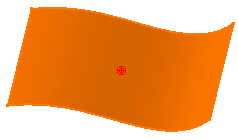
-
Click
OK
in the
dialog box.
The element (identified as Working support.xxx ) is added to the tree under the Working supports node.Note: The children that appear under any feature may not follow the same order as their order of creation.